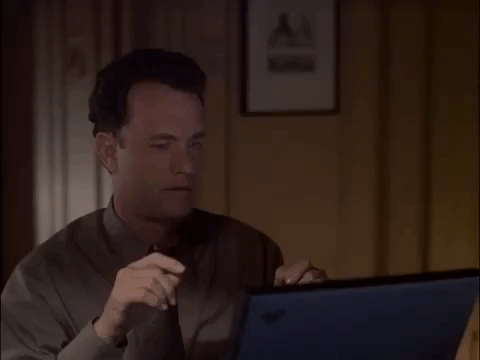The Ultimate Guide to Email Deliverability: How to Reach the Inbox Every Time
You can write the best email in the world, but if it lands in spam, it might as well not exist.
Strong deliverability is the difference between reaching inboxes and shouting into the void. Getting this right is non-negotiable whether you use Klaviyo or any other ESP. In this guide, we'll explain why deliverability matters, how to protect it, and what to do if things go wrong. Let’s make sure your emails actually get seen.
Why is email deliverability important?
Nothing else matters if your emails aren’t landing in your subscribers’ inboxes. Great design, clever copy, irresistible offers, none of it converts if your audience never sees it. Deliverability makes or breaks your email channel, so why does it so often get overlooked? Simple: most brands are busy chasing growth. They focus on building bigger lists, sending prettier emails, and writing punchier subject lines. But bigger is not always better. A bloated, unengaged list can drag down your sender reputation fast. It’s easy to assume that if you hit “send,” the job’s done. In reality, making it to the inbox takes intention. Ignore deliverability, and all that effort goes straight to spam.
A few reasons why you should care about deliverability:
It impacts revenue. If your emails are stuck in spam, you’re leaving money on the table.
It protects your sender reputation. A strong reputation is a solid basis for continuing to reach inboxes.
It keeps your list healthy. Good deliverability is a reflection of clean data, solid engagement, and smart targeting.
It future-proofs your email programme. Algorithms change, but following good deliverability practices keeps you one step ahead.
If you're sending emails to thousands of contacts, deliverability is not just a nice-to-have. It's the foundation of your entire strategy’s success.
Source: Getty Images
Ways to ensure strong deliverability
Inbox placement is not magic. It’s the result of consistent best practices. Use our checklist to stay in good standing with inbox providers and maximise your email performance:
1. Set up proper authentication
Make sure SPF, DKIM, and DMARC records are configured. This tells inbox providers that you are a verified sender, not a spammer.
2. Use a dedicated sending domain
Sending from a dedicated domain builds your sender reputation over time. It gives you full control and inbox providers will judge you rather than lumping you in with others. If you’re using Klaviyo, this is a requirement for brands sending to over 5,000 contacts in a day.
Source: Klaviyo
3. Double opt-in
Quality over quantity always wins. If you’re experiencing deliverability issues, enabling double opt-in can help reduce fake signups and keep your list clean from the start. In Klaviyo, double opt-in is activated by default, but it’s not mandatory. It’s important to consider your list quality and subscriber intent before leaving it on or off. Double opt-in asks subscribers to confirm their sign-up, ensuring higher engagement and protecting your sender reputation. However, it may not be necessary if you already have strong list hygiene practices and high-quality traffic sources.
4. Clean your list regularly
Inactive and invalid contacts hurt your sender reputation. Remove anyone who has not opened or clicked in 6–12 months (depending on your business cycle). The best way to do this is by implementing a sunset flow, inviting re-engagement but ultimately giving unengaged contacts a way out with messaging like “let us know if you still want to hear from us, otherwise we’ll go ahead and remove you from our list”. Read our full guide to sunset flows here for all our best practices.
5. Warm up your domain
Never start with a big blast on a brand-new sending domain. Gradually increase volume over a few weeks, starting with your most engaged segment.
6. Stick to a consistent sending schedule
Sudden surges in sending frequency raise flags. If you send weekly, keep sending weekly. Don’t ghost your list and then suddenly show up out of the blue with loads to say.
7. Segment by engagement
Send most of your campaigns to highly engaged segments (opens/clicks in the last 30–90 days). Less engaged segments should receive occasional sales emails or re-engagement flows, basically those that are expected to be top-performing with big discounts and attractive incentives.
8. Avoid spam triggers
Overpromising language, excessive caps, too many exclamation marks, and dodgy-looking links can tank your deliverability. Keep copy clear and honest. Subject lines are key here: symbols, long number sequences and lots of capitalisation trigger spam alerts.
9. Keep emails lean and accessible
Large file sizes and image-heavy emails can lead to deliverability issues too. Aim for a good text-to-image ratio and compress images.
10. Monitor key metrics
Keep an eye on bounce rates (should be below 2%), spam complaints (under 0.1%), and unsubscribe rates. If you notice a spike, pause sending and assess the problem internally before continuing.
11. Make it easy to unsubscribe
Hiding the unsubscribe link or making it difficult will only result in spam complaints, which hurt you far more than unsubscribes. Remember, you want your list to be interested in your content. If they’re not, let them go. Learn how to automatically suppress contacts via webhook in Klaviyo so you don’t have to manually remove contacts in our blog here.
12. Don’t buy lists
Ever. The people on these lists are likely to mark your unsolicited emails as spam, and there’s a chance that a spam trap is included in the list. This is not only bad practice, but it’s also a surefire way to destroy your sender reputation. Worst case, buying or renting lists can get you blocklisted. Send emails to people who want to hear from you and have consented to do so.
How to monitor and measure deliverability
Deliverability is not something you can set and forget. It needs constant monitoring, both before and after you hit send. Here’s how to keep tabs on it:
Pre-send checks:
1. Test authentication
Use tools like MXToolbox to verify that your SPF, DKIM, and DMARC records are set up and passing.
2. Inbox placement tests
Platforms like GlockApps or MailTester can show you where your emails are landing (Inbox, Promotions, or Spam) before you send them to your entire list.
3. Validate links and unsubscribe
Check every link, especially your unsubscribe link. Broken links = spam triggers.
4. Spam filter previews
Preview emails in spam filters (Klaviyo’s preview tool or Litmus) to spot risky words or formatting issues.
5. Check image sizes
Compress images to reduce load times and avoid getting flagged by ISPs for heavy emails. Images can contain viruses, hence why large, linked files can be a spam trigger.
6. Segment carefully
Double-check that your segment includes only engaged or relevant subscribers. No mass sends to cold lists. Also, make sure your alt text is clear, relevant, and descriptive, as this helps maintain strong inbox placement.
Post-send monitoring:
1. Open rate
While open rates are not as reliable a gauge of deliverability as they used to be (post-Apple MPP), they’re still an indicator. Open rates are still the most important deliverability KPI. Look for sudden drops on a domain level. While the open rate might just be slightly lower overall, perhaps one specific email domain is the one lowering it.
2. Bounce rate
As stated, keep this under 2%. Anything above suggests problems with list quality or sending reputation.
3. Spam complaint rate
This should be below 0.1%. Higher rates can get you blocked or throttled by inbox providers.
4. Unsubscribe rate
A sudden spike means you are either oversending or not targeting correctly.
5. Click-through rate (CTR)
Low CTR might mean poor content or misaligned targeting, but if paired with low opens, it could be a deliverability red flag.
6. Reputation monitoring
Use post-send tools like Google Postmaster and Microsoft SNDS to check your sender reputation health.
7. Placement monitoring
Regularly check inbox placement reports from third-party tools to make sure you’re not slipping into spam.
8. Watch for throttling or delays
Long delivery times or partial sends could indicate that inbox providers are throttling you. This is a key signal to pause and investigate.
Tips & tactics to resolve spam issues
Still, even the most thoughtful senders can find themselves in the spam folder. Algorithms shift, engagement dips and one misstep can quickly hurt your reputation. Luckily, deliverability issues are rarely permanent. But they do require swift, deliberate action. Here’s how to course-correct when things go wrong:
1. Stop sending to unengaged segments.
If you keep sending emails to people who are not opening or clicking, inbox providers will penalise you further. To rebuild trust, focus on your most engaged audience first.
2. Scale back frequency temporarily.
If you have been hitting your list hard, dial it back. Sending less, but sending to those who care the most, can quickly improve metrics and signal good sending behaviour.
3. Send plain-text style emails.
Stripped-back, conversational emails often perform well during a deliverability recovery period. The inbox provider thinks that these are “regular” emails, rather than marketing blasts so are less likely to trigger spam filters. This can be paired with a send throttle, Klaviyo has this built in. They allow users to send emails intended for a high number of recipients in batches over several hours, rather than all at once. This way, inboxes think they’re receiving a human email that’s just been sent to a larger group, like a corporate email to an entire department, rather than a marketing campaign.
4. Run a re-engagement campaign.
Ask inactive subscribers if they still want to hear from you. Those who click can stay on your main list. Those who do not should be suppressed or removed.
5. Audit your sending domain and authentication.
Make sure nothing has slipped. An expired or incorrect DNS record could be causing unnecessary deliverability headaches.
6. Contact your ESP for help.
If you have tried the above steps and issues persist, reach out to your email provider’s deliverability team. They can spot issues in your setup or sending patterns.
7. Be patient.
Deliverability does not improve overnight. Rebuilding sender reputation is a process. But sticking to good practices consistently will get you back on track.
Final Thoughts
Deliverability is one of those things you might not notice… until it stops working. But deliverability isn’t about ticking boxes or chasing perfect scores. It’s about showing inbox providers that you respect your subscribers. You send to people who want to hear from you, you keep things clean, and you don’t cut corners. The payoff: confidence that when you hit send, your emails land exactly where they should.
Need more help making sure your emails get where they need to be? Don’t hesitate to reach out to our boutique team of Klaviyo marketing experts.
Happy sending!